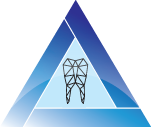Copy directly from VisiQuick to Invisalign
The Invisalign treatment with tailor-made transparent aligners is being used in more and more clinics in addition to existing techniques. From version VisiQuick version 777, it is possible to copy your images directly from VisiQuick to the Invisalign web portal.
You can simply drag the photo from VisiQuick to Invisalign. Click on the top left corner of a photo, hold down the mouse and drag the photo to the desired position in Invisalign.